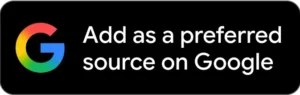Android 15 is Google’s 2024 Android release that focuses on privacy, safer app behavior, better media and camera controls, and smarter tools for big screens and foldables. It shipped first to Pixel phones, then to other brands through their own skins and schedules. It’s still current on many devices in 2025.
What is Android 15?
Android 15 is the fifteenth major version of Google’s mobile OS. It arrived on Pixels first, then reached other devices through manufacturer updates. It sits between Android 14 and Android 16, so if you’re on 14 it’s a meaningful step up, and if your phone hasn’t received 16 yet, 15 is likely the newest build available.
Release basics
Google pushed Android 15 source code to AOSP before general availability, then rolled out the final build to supported Pixel phones. Other brands followed with their Android-15-based skins over the following months. If your phone is still on 14, check your OEM’s update page or your Settings app.
Codename
Internally, Android 15 used the dessert codename “Vanilla Ice Cream.” Codenames are mostly for developers and internal references, but they help sort each generation.
Android 15 features at a glance
Privacy and security
Private Space. This creates a locked “second space” for sensitive apps. Apps in Private Space are hidden from the app launcher, Recents, notifications, and other apps when the space is locked. Think of it as a secure folder controlled by your device unlock or an extra PIN.
Screen recording detection. Apps can detect when they’re being recorded and respond, for example by dimming or hiding sensitive content.
Safer intents and tighter TLS. Android 15 tightens inter-app communication rules to reduce spoofing risks and disallows very old TLS versions for apps targeting 15.
Theft protection tools. Alongside Android 15 era updates, Google introduced Theft Detection Lock that can auto-lock a phone if it senses snatch-and-run motion, plus Remote Lock so you can lock a lost phone quickly from another device. These tools target a wide range of Android versions, not just 15, but most users met them around the 15 rollout.
Everyday usability
Partial screen sharing. Share or record a single app window instead of your whole screen. Great for classes, demos, and privacy during calls.
Richer widgets and predictive back. The system supports generated previews for widgets, and the back gesture shows smoother, clearer animations. Apps that opt in feel more consistent.
Edge-to-edge enforcement for new apps. Apps targeting 15 must handle insets properly and render edge-to-edge by default. That means cleaner full-screen layouts with better status and navigation bar behavior.
Media, camera, and audio
Low Light Boost and in-app camera controls. Developers get APIs that can brighten previews and influence camera behavior, so you see clearer framing in dim rooms and more consistent Night Mode output.
HDR headroom control. Apps can request how much highlight “headroom” to keep for HDR scenes, balancing bright highlights with SDR content.
Loudness control (CTA-2075). Android 15 adds a loudness control API so apps can keep volume consistent across content. Fewer jumps when switching from a quiet clip to a loud ad.
AV1 software decoding. Devices without AV1 hardware get the dav1d decoder for more efficient playback, which helps battery life in some streaming cases.
Connectivity and payments
Satellite support UI. The platform lays groundwork and UI elements for satellite connections as carriers and OEMs roll them out.
Smoother NFC for tap-to-pay. Under-the-hood improvements aim to make payments more reliable across terminals.
Wallet role. A new system role helps your chosen wallet integrate more tightly with the OS for passes and payments.
Auracast context. Android added Auracast support so phones can join public or private Bluetooth broadcasts. You’ll start seeing this in stadiums, gyms, airports, and museums as venues deploy transmitters and earbud makers update firmware.
Big screens, foldables, and cover displays
Android 15 improves multitasking on tablets and foldables. You get smoother split-screen, helpful taskbar behaviors, and better support for running apps on a small outer cover display on flip phones when the OEM enables it.
Performance and battery
Android 15 updates the Dynamic Performance Framework that games use to request short bursts of power without cooking the phone. It also gives developers better profiling tools, more efficient SQLite operations, and clearer app size breakdowns to hunt storage bloat.
Supported devices and how updates roll out
Pixels with official Android 15 builds
Google provided Android 15 updates for Pixel 6 and newer, including the Pixel Tablet and Pixel Fold. If you own a supported Pixel, you could install Android 15 through Settings or sideload a factory image.
Non-Pixel brands
Samsung, OnePlus, Xiaomi, Motorola, Nothing, and others shipped Android-15-based skins on their own schedules. Some features may look different because OEMs customize the interface, but core platform behaviors and APIs are the same. Many models moved on to Android 16 in late 2025, but plenty of phones still run 15.
How to check your version
Open Settings, search “Android version,” and tap it. On most phones, you’ll see “Android version: 15” and a build number. To look for updates, open Settings → System → Software update.
Android 15 vs Android 14 vs Android 16
From 14 to 15, you gain:
- Private Space for sensitive apps
- App-level screen share
- Better camera preview in low light, plus more control for camera apps
- Loudness control API that reduces volume shocks
- Stricter security defaults for apps targeting 15
- Smoother large-screen multitasking
What 16 adds beyond 15 (at a high level)
Android 16 continues the push on multitasking and UI polish and folds in more AI-assisted features on Pixels and partner devices. If your phone is eligible for 16, you should take it. If not, Android 15 still gets security patches and remains a safe daily driver.
Should you update now?
If your device offers Android 15, yes. You’ll get meaningful privacy benefits and a few quality-of-life upgrades. Back up first, charge to 50 percent, and give it a day to settle.
How to use three headline features
Set up Private Space
Open Settings → Security and privacy → Private Space. Choose your lock method, pick apps to move, and set notifications to hidden. When locked, those apps vanish from Recents and search.
Share a single app window
During a Meet, Zoom, or Teams call, choose “Share” and select the target app instead of the full screen. You can demo a browser tab without exposing notifications or chats.
Tame audio jumps
Apps that adopt loudness control can keep playback consistent. If your favorite app is too jumpy between tracks or ads, check its update notes and audio settings after you move to Android 15.
Mini case studies
Privacy in practice
A student keeps banking and two-factor apps in Private Space. During travel, the apps stay hidden and require a second unlock. If someone borrows the phone for a call, sensitive apps remain invisible.
One-window sharing
A teacher records just the Slides app for class videos. No accidental notifications appear, and editing tools remain off camera.
Hearing better in public
At a museum with Auracast transmitters, visitors join the gallery audio broadcast in Bluetooth settings. People with hearing aids get a direct, low-latency feed without extra hardware.
Troubleshooting and caveats
Battery or app jank after updating
Allow 24–48 hours for indexing. If problems persist, clear app cache for obvious offenders, check for app updates, or wipe cache partition if your OEM supports it.
Why a feature looks different
OEM skins personalize quick settings, camera apps, and taskbars. The underlying APIs are there, but the look and toggles vary by brand.
Limits to expect
Private Space hides apps system-wide when locked, but it does not hide data inside an app that you keep outside the space. Partial screen sharing relies on each meeting app’s latest version. Satellite support depends on your carrier and hardware.
Comparison Table
| Area | Android 14 | Android 15 | Android 16 |
|---|---|---|---|
| Privacy | Standard app permissions | Private Space, screen recording detection, safer intents | Adds more controls and UI polish |
| Sharing | Full screen only on many devices | Partial screen sharing for a single app window | Broader app support and refinements |
| Camera | Night Mode improvements | Low Light Boost, in-app camera controls, HDR headroom | OEM-specific upgrades continue |
| Audio | Spatializer | Loudness control API, Spatializer emphasis | More media polish |
| Large screens | Split screen basics | Better multitasking, taskbar behaviors | Further multitasking and layout tweaks |
| Connectivity | NFC baseline | Smoother NFC, Wallet role, satellite UI groundwork | Carriers and OEMs expand features |
The Bottom Line
Android 15 improves privacy, tightens app behavior, and adds smart quality-of-life tweaks like Private Space and single-app screen sharing. Camera and audio APIs help developers deliver clearer previews and steadier volume. If your device offers 15, it is a worthwhile update, even as Android 16 rolls out to newer phones.
Checklist: before and after you update
- Back up photos and chats
- Note important 2FA methods
- Charge to at least 50 percent and connect to Wi-Fi
- Update all apps after updating the OS
- Set up Private Space for banking and health apps
- Review notification permissions and location access
- Test your most-used meeting app with partial screen share
Frequently Asked Questions (FAQs)
Is Android 15 stable now?
Yes. It rolled out to Pixels first and then to other brands. Many devices have since moved to Android 16, but Android 15 remains current on a large number of phones.
What is the Android 15 codename?
Vanilla Ice Cream. It is an internal dessert name mainly used by developers.
Does Android 15 improve battery life?
It adds tools that help apps behave better and improves performance controls for games. Real-world battery life depends on your phone and apps.
Can I screen share a single app on Android 15?
Yes. Partial screen sharing lets you share just one app window in supported meeting or recording apps.
Is Android 15 more secure than 14?
Yes. It tightens inter-app communication, blocks very old TLS for apps targeting 15, and supports a Private Space for sensitive apps.
Which Pixels received Android 15?
Pixel 6 and newer models, including Pixel Fold and Pixel Tablet, received official Android 15 builds.
Does Android 15 support satellite messages?
Android 15 includes platform and UI support. Hardware, carrier, and country support decide whether it works on your phone.
What is loudness control?
It is an API apps can use to keep audio volume consistent across tracks and ads, reducing sudden jumps.
Featured Snippet Boxes
What is Android 15?
Android 15 is Google’s 2024 Android release focused on privacy, safer app behavior, better media controls, and improved multitasking on big screens. It shipped to Pixels first and rolled out to other brands through their own updates.
What’s new in Android 15?
Highlights include Private Space for sensitive apps, partial screen sharing, Low Light Boost for camera previews, loudness control to reduce volume jumps, and tighter app security rules. Large screens and foldables also get smoother multitasking.
Which phones get Android 15?
Pixel 6 and newer officially received Android 15. Major brands like Samsung, OnePlus, Xiaomi, and Motorola shipped Android-15-based updates on their own timelines. Check Settings → System → Software update on your device.
Android 15 vs Android 14
Android 15 adds Private Space, single-app screen share, tighter security defaults, better low-light camera previews, and loudness control APIs. It is a solid upgrade if Android 16 is not yet available for your phone.
How do I use Private Space?
Go to Settings → Security and privacy → Private Space. Create a lock, choose apps to protect, and hide their notifications. When locked, those apps disappear from search, launcher, and Recents until you unlock the space.
Also called: Android v15
Related: One UI 7, SoC