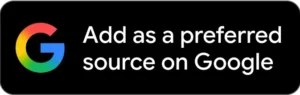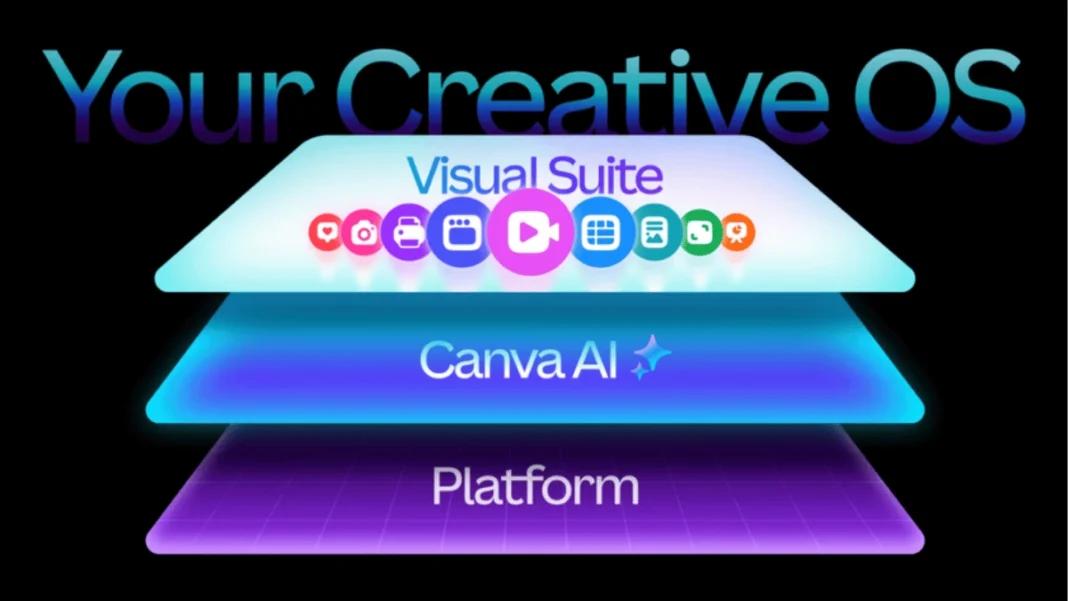Canva launched its Creative Operating System on October 29, 2025, marking the biggest evolution of its platform since the company’s founding in 2013. This unified ecosystem integrates AI-powered design tools, video editing, marketing automation, and collaboration features into a single workspace that aims to replace multiple creative applications.
The Creative Operating System represents Canva’s bold move to compete directly with Adobe Creative Cloud by offering an end-to-end content creation experience for over 260 million users worldwide. Unlike traditional design software that requires steep learning curves, Canva’s approach focuses on accessibility while maintaining professional-grade capabilities.
What Makes It an “Operating System”
Canva’s Creative Operating System isn’t a traditional OS like Windows or macOS, it’s a three-tier framework that unifies every aspect of the creative process. The system consists of a Visual Suite (creation tools), an AI layer (intelligent assistance), and a Platform layer (infrastructure and integrations). Co-founder Cameron Adams describes it as “a full end-to-end creation experience that allows you to create any content powered by AI”.
The Creative Operating System is Canva’s unified platform that combines design tools, AI assistance, and workflow automation in one ecosystem. It includes Video 2.0, email generators, form builders, spreadsheets with visual capabilities, and a proprietary Design Model trained to understand design principles. This allows teams to create, collaborate, and publish content without switching between multiple applications.
Core Components
Visual Suite: Expanded Creation Tools
The Visual Suite sits at the heart of the Creative Operating System and expands Canva’s capabilities beyond static graphics. The suite now includes completely rebuilt tools for video editing, email marketing, interactive forms, and data visualization.
Canva Video 2.0 represents a complete overhaul of the platform’s video editing capabilities. The new timeline interface allows precision editing with layering, trimming, and syncing features that rival dedicated video editors. AI-powered features like Magic Video can transform written prompts into polished videos with on-beat cuts, smooth transitions, effects, and text built in. Unlike many video editors, Canva Video 2.0 includes no watermarks or export limitations on free accounts.
The email content generator creates customized marketing emails that automatically match brand guidelines without explicit instructions. This style-matching capability extends across the entire platform, allowing teams to maintain brand consistency at scale.
Canva Forms enables creation of interactive forms that reflect brand identity, while Canva Sheets integrates spreadsheet functionality with visual design capabilities and coding integration. This merger of data and design represents a significant departure from traditional spreadsheet tools.
AI Design Model: Intelligence Layer
The Creative Operating System is built on what Canva calls a “world-first Design Model” an AI system specifically trained to understand design principles, composition, and visual hierarchy. This differs from general-purpose AI models by focusing exclusively on creative applications.
The upgraded Canva AI assistant, originally launched in April 2025, now generates images, videos, and various content types with context-aware understanding. The system can conform to brand identities without detailed prompts, learning from previous designs and brand assets.
AI powers features across the platform including automatic data visualization in Magic Charts, conversational editing commands, and content generation at scale through Magic Studio. The AI layer operates seamlessly within the design environment, eliminating the need to switch between separate AI tools.
Platform Layer: Infrastructure and Integration
The Platform layer provides enterprise-grade infrastructure including advanced security controls, centralized brand management, and extensive third-party integrations. Organizations can build custom integrations using Connect APIs and Apps SDK.
For enterprise customers, the platform offers sophisticated admin controls, centralized asset libraries, and compliance features that meet enterprise security requirements. This infrastructure supports the 95% of Fortune 500 companies currently using Canva.
Key Features Breakdown
Video Production Capabilities
Canva Video 2.0 introduces an upgraded timeline with multiple layers, allowing editors to work with precision similar to professional video editing software. The interface scales to show all elements simultaneously, addressing a major complaint from previous versions.
AI-powered video creation automatically generates multiple edit variations from raw clips, each with smart cuts synchronized to music beats, transitions, and text overlays. Editors can select their preferred version and customize further or publish directly.
Additional video features include AI voiceovers in multiple languages, customizable captions with automatic synchronization, advanced animations, volume balancing, and instant editing commands. The massive library of fonts, graphics, audio tracks, and templates provides extensive creative resources without additional licensing costs.
Marketing and Business Tools
The Creative Operating System transforms Canva from a design tool into a complete marketing workspace. New business-focused features address the entire marketing workflow from content creation to analytics.
Magic Studio at Scale populates templates with data automatically, enabling teams to produce personalized content rapidly while maintaining brand consistency. Sales teams can generate customized outreach materials, while marketing departments can create campaign variations without manual recreation.
Magic Charts converts data into animated visualizations, scrollable reports, and infographics that communicate information more effectively than static charts. The tool integrates with data sources through Data Connectors and provides AI-powered insights through Magic Insights.
Built-in marketing analytics provide performance tracking without external tools. Teams can measure content effectiveness and refine strategies based on real-time data.
Collaboration and Workflow Features
Real-time collaboration includes colorful cursors showing where team members are working, inline commenting, task assignment, and project management capabilities. The system maintains version history and allows rollback to previous states.
The Visual Suite supports combining multiple formats spreadsheets, documents, presentations, videos into single unified projects. This breaks traditional format boundaries and enables more fluid creative workflows.
Teams of all sizes can collaborate with features scaling from small groups to enterprise organizations with hundreds of users. Permission controls and brand governance tools ensure appropriate access levels.
Pricing and Plan Structure
Canva maintains its three-tier pricing model with the Creative Operating System features distributed across plans. The Free plan provides basic design capabilities with limited templates, stock assets, and storage. AI features, background removal, easy resizing, and brand kits require paid subscriptions.
Canva Pro unlocks premium content, advanced AI tools, increased storage, and full access to Creative Operating System features. Canva for Teams adds collaboration features for scaling across larger groups, with pricing based on team size.
Canva Enterprise targets organizations with more than 100 users, offering advanced security, centralized brand controls, custom integrations, and dedicated support. Enterprise pricing requires custom quotes based on organization size and requirements.
A significant announcement alongside the Creative Operating System launch: Affinity suite becomes free forever. Canva acquired Affinity’s professional vector, pixel, and layout tools and integrated them into the platform at no cost, monetizing instead through advanced AI features in paid plans.
Comparison: Canva vs Adobe Creative Cloud
The Creative Operating System positions Canva as a direct Adobe competitor, though significant differences remain.
Adobe Creative Cloud offers more advanced capabilities for professional designers, particularly in vector editing, photo manipulation, and print production. Applications like Illustrator create infinitely scalable vector graphics while Canva primarily produces raster images. Adobe’s tools provide granular control over every design aspect, making them preferred for complex projects requiring precision.
Canva’s advantages center on accessibility, speed, and cost-effectiveness. The learning curve is dramatically shorter; new users can produce professional-looking content within hours rather than weeks. Template libraries dwarf Adobe’s offerings, with thousands of pre-designed layouts for every use case.
Pricing favors Canva significantly. Adobe Creative Cloud starts around $60/month for individual apps or $100+ for the full suite, with separate subscriptions required for each team member. Canva Pro costs substantially less and includes team collaboration built-in.
For enterprise teams, Canva excels at empowering non-designers to create brand-compliant content quickly. Adobe remains essential for professional design departments requiring advanced capabilities. Many organizations use both: Adobe for complex design work and Canva for rapid content production by marketing teams.
Integration ecosystems differ substantially. Adobe integrates tightly within its own ecosystem, syncing libraries and assets across applications. Canva focuses on third-party integrations, connecting with tools teams already use.
Who Should Use the Creative Operating System
The Creative Operating System targets several distinct user groups with different needs.
Marketing teams benefit most immediately from the unified workspace. Social media managers can create, schedule, and analyze content without switching platforms. Content marketers gain video production capabilities without specialized software. Email marketers can design branded campaigns with integrated generators.
Small business owners gain access to professional design capabilities without hiring dedicated designers or subscribing to expensive software. The template library provides starting points for every business need from presentations to social media posts.
Enterprise organizations using Canva Enterprise can standardize visual communication across departments while maintaining brand governance. HR teams can create employee materials, sales teams can customize presentations, and communication teams can manage company-wide messaging.
Content creators producing video content for social platforms gain a streamlined editing workflow. The AI-powered features accelerate production while maintaining quality.
Educational institutions can leverage the platform for creating course materials, presentations, and student projects. The collaboration features support group work and instructor feedback.
Limitations and Considerations
Despite comprehensive features, the Creative Operating System has constraints that affect certain users.
Professional designers requiring advanced capabilities may find Canva limiting. Vector editing capabilities don’t match Illustrator’s precision. Photo editing lacks Photoshop’s advanced selection tools, adjustment layers, and non-destructive workflows. Print production lacks CMYK color management and prepress features required by commercial printers.
File compatibility poses challenges when collaborating with Adobe-based workflows. While Canva imports PDFs, complex Adobe files may not maintain full editability.
Generative AI transparency remains a concern for some users. Unlike Adobe’s in-house AI development with clear provenance, Canva’s AI training data and licensing terms are less explicitly documented.
Offline functionality is limited compared to desktop applications. While mobile apps offer some offline capabilities, the platform primarily requires internet connectivity.
Template dependency can lead to design homogeneity if teams rely too heavily on pre-made layouts without customization. Organizations need design guidelines to maintain uniqueness.
Getting Started: Implementation Strategy
Organizations adopting the Creative Operating System should follow a structured rollout approach.
Start with brand setup. Upload logos, define color palettes, establish typography, and create brand guidelines within the platform. This foundation ensures all content maintains consistency.
Identify pilot users from marketing, communications, or creative teams. These early adopters can test features, develop best practices, and become internal champions.
Create template libraries for common content types. Standardized templates accelerate production while maintaining brand compliance. Include templates for social posts, presentations, reports, email headers, and video intros.
Establish governance policies. Define who can access which assets, approval workflows for public-facing content, and guidelines for using AI features.
Integrate with existing tools. Connect Canva with project management software, communication platforms, social media schedulers, and analytics tools.
Provide training resources. While Canva’s interface is intuitive, formal training maximizes adoption. Focus on advanced features like Video 2.0, AI tools, and collaboration workflows.
Monitor usage and gather feedback. Track which features drive value, identify pain points, and adjust implementation based on actual team needs.
Future Outlook: What’s Next
The Creative Operating System launch represents Canva’s platform maturity rather than a final destination. The company signals continued AI development with the proprietary Design Model providing a foundation for future capabilities.
Integration depth will likely expand as enterprise customers demand connections with specialized tools. The Connect APIs and Apps SDK enable partner-developed integrations extending platform functionality.
Video capabilities will evolve as short-form content dominates social platforms. Expect enhanced AI video generation, more sophisticated editing tools, and deeper social media integration.
The Affinity integration currently free positions Canva to serve professional designers alongside casual users. Further development bridging Affinity’s advanced tools with Canva’s accessible interface could blur the professional-consumer divide.
Competitive pressure from Adobe Express and other platforms will drive feature development. Adobe’s established position in professional markets provides strong motivation for Canva to continuously innovate.
Comparison Table: Canva Vs Adobe Creative Cloud
| Feature | Canva Creative Operating System | Adobe Creative Cloud |
|---|---|---|
| Monthly Cost | Free to $30/user (Pro) | $60-$100+/user |
| Learning Curve | Hours to days | Weeks to months |
| Video Editing | Video 2.0 with AI assistance | Premiere Pro (advanced) |
| Vector Graphics | Basic (Affinity included) | Illustrator (professional) |
| Photo Editing | Basic with AI enhancement | Photoshop (advanced) |
| Templates | Thousands pre-designed | Limited, requires creation |
| AI Features | Integrated Design Model | Firefly (separate tools) |
| Collaboration | Real-time, built-in | Limited, add-on costs |
| Brand Management | Enterprise controls included | Requires separate tools |
| Best For | Marketing teams, SMBs, content creators | Professional designers, print production |
| Offline Capability | Limited | Full desktop applications |
| File Formats | Web-optimized, PDF, PNG, JPG | Professional formats (PSD, AI, INDD) |
Frequently Asked Questions (FAQs)
Is Canva Creative Operating System free to use?
Yes, many Creative Operating System features are available on Canva’s free plan including Video 2.0, basic AI tools, and collaboration features. Advanced capabilities like premium templates, background removal, brand kits, and enhanced AI require Canva Pro or Enterprise subscriptions. The Affinity professional suite is free for all users.
Does Canva Creative Operating System work offline?
The Creative Operating System primarily requires internet connectivity as a cloud-based platform. Mobile apps offer limited offline functionality for viewing and basic editing, but most features including AI tools, collaboration, and publishing require an active connection.
Can I use Canva Creative Operating System for commercial projects?
Yes, content created with Canva can be used commercially. Free accounts have some restrictions on stock assets and templates. Pro and Enterprise accounts include full commercial licensing for all platform resources including stock photos, videos, and graphics.
How does Canva’s AI Design Model work?
Canva’s proprietary Design Model is trained specifically on design principles, composition, and visual hierarchy unlike general-purpose AI. It understands brand guidelines, suggests design improvements, generates on-brand content automatically, and powers features like Magic Video, Magic Charts, and style-matching across the platform.
What’s the difference between Canva Pro and Canva Enterprise?
Canva Pro is for small to medium teams with full Creative Operating System access, premium content, and basic collaboration. Enterprise targets organizations with 100+ users, adding advanced security controls, centralized brand management, custom integrations via APIs, single sign-on, dedicated support, and usage analytics. Enterprise requires custom pricing quotes.
Can I import Adobe files into Canva?
Canva supports PDF imports with varying fidelity depending on file complexity. Simple layouts import well, but complex Adobe Illustrator or InDesign files may lose editability or formatting. For best results, export simplified PDFs from Adobe or recreate designs natively in Canva.
Is Canva Creative Operating System good for video editing?
For social media content, marketing videos, and presentations, yes. Video 2.0 provides professional features including multi-track timelines, AI-powered editing, and extensive effects libraries. Professional video producers requiring advanced color grading, motion graphics, or film production capabilities should still use dedicated video software like Adobe Premiere or DaVinci Resolve.
How does Canva handle brand consistency across teams?
Enterprise and Teams plans include Brand Kits with logos, colors, fonts, and templates. Admins can lock brand assets, require approval workflows, and set usage permissions. The AI Design Model automatically applies brand guidelines to generated content. Magic Studio at Scale populates templates while maintaining brand consistency.
What integrations does Canva Creative Operating System support?
The Platform layer connects with project management tools, social media platforms, storage services, analytics platforms, and communication tools. Enterprise customers can build custom integrations using Connect APIs and Apps SDK. Specific integrations include Google Workspace, Microsoft Teams, Slack, and various social schedulers.
How often does Canva update the Creative Operating System?
Canva operates on a continuous release cycle with frequent updates. Major feature announcements typically occur at annual Canva Create events. The October 29, 2025 launch represents the biggest single update since the company’s founding, but ongoing improvements happen regularly without requiring user action.
Featured Snippet Boxes
What is Canva’s Creative Operating System?
Canva’s Creative Operating System is a unified platform launched October 29, 2025, that combines design tools, AI assistance, and marketing features in one workspace. It includes Video 2.0, email generators, interactive forms, spreadsheets, and a proprietary AI Design Model trained on design principles. Teams can create, collaborate, and publish content without switching applications.
How much does Canva Creative Operating System cost?
Canva maintains three pricing tiers: Free (basic features), Pro (full Creative Operating System access at lower cost than Adobe), and Enterprise (custom pricing for 100+ users with advanced security). The Affinity professional design suite is now free forever for all users. Free accounts include many Creative Operating System features without watermarks.
Can Canva Creative Operating System replace Adobe Creative Cloud?
For marketing teams, small businesses, and content creators, yes Canva provides sufficient capabilities at lower cost with faster learning curves. For professional designers requiring advanced vector editing, photo manipulation, or print production, Adobe remains superior. Many organizations use both: Adobe for complex design work and Canva for rapid content production.
What’s new in Canva Video 2.0?
Video 2.0 features a rebuilt timeline with multi-layer editing, AI-powered video generation from prompts, automatic beat-synchronized cuts, smart transitions, effects, customizable captions, AI voiceovers, and advanced animations. Unlike many video editors, it includes no watermarks or export restrictions on free accounts.
Source: Canva