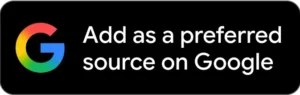You are eyeing the ASUS Vivobook S16 OLED S3607. It runs Snapdragon X, promises long battery, and has a big 16 inch panel in a portable body. This guide explains who should buy it, which screen to pick, the right memory and storage, and when an alternative makes more sense. We do not test or rate products. We use public spec sheets and policy pages, and we flag things that may vary by region or retailer.
Table of Contents
Quick Answer: Is the Vivobook S16 S3607 Right for You?
Buy the Vivobook S16 S3607 if you want a large display laptop for class or office work, long sessions away from a wall socket, and modern Windows features that use the on chip NPU. Pick the 16 GB memory and 512 GB storage base for study or office. Step to 32 GB and 1 TB if you handle large media libraries or many browser profiles. Choose OLED for rich color and movies, pick the 2.5K IPS level panel for a smoother feel at 144 Hz.
ASUS Vivobook S16 S3607:Full Specifications and Features
- CPU and NPU: Qualcomm Snapdragon X X1 26 100, eight Oryon cores up to about 3.0 GHz, Hexagon NPU up to 45 TOPS for Windows AI features.
- Memory: 16 GB or 32 GB LPDDR5X, on board. Not user replaceable.
- Storage: 512 GB or 1 TB PCIe 4 SSD, one M.2 2280 slot. Single sided SSDs only.
- Display: two choices
- 16 inch OLED, 1920 by 1200, 60 Hz, about 95 percent DCI P3, glossy
- 16 inch IPS level 2560 by 1600, 144 Hz, about 100 percent sRGB, matte
- Battery and charger: 70 Wh battery, 65 W USB C power adapter.
- Ports: 2 USB A 5 Gbps, 2 USB 4 Type C with display and power, HDMI 2.1 TMDS, audio combo jack.
- Size and weight: about 35.7 by 25.1 by 1.59 to 1.79 cm, about 1.74 kg.
- Wireless: Wi Fi 6E and Bluetooth 5.3.
- Webcam and login: 1080p camera with privacy shutter, IR support for Windows Hello, Pluton security.
- Windows AI requirements: Copilot plus features target NPUs of about 40 TOPS or higher, and at least 16 GB memory and 256 GB storage. This model meets that class. Features can vary by region and app.
Vivobook S16 S3607: Price in India & USA
Around ₹68,000 to ₹85,000, 16 GB, 512 GB, OLED, good for study and office work, long battery.
Vary by retailer and promo, compare with HP OmniBook X and Surface Laptop 7 base. Watch student programs and seasonal bundles.
Prices move. Config names and panels can change by market or week.
Vivobook S16 S3607: Best Configurations by Use Case
Study and office
16 GB memory, 512 GB storage, either panel. Keep 20 to 30 percent free space for updates and cache. USB 4 lets you run a single cable display and power at your desk.
Travel and battery first
Pick OLED if you watch a lot of video, keep brightness near 200 nits to stretch life. Carry a 65 W USB C PPS charger and a short cable.
Light photo or video
32 GB memory and 1 TB storage help with large libraries. IPS level 2.5K 144 Hz feels smoother when you scrub timelines, OLED gives richer color. Connect a wide gamut external monitor over USB 4 when color matters.
Casual esports
Integrated Adreno graphics handle very light titles. If high frame rates are your goal, a different class with discrete graphics is smarter. The 144 Hz panel helps with feel, not raw power.
Coding and data work
32 GB memory reduces swap pauses with many containers or large notebooks. App support on Windows Arm is better than past years, but older x86 only tools may still need emulation. Check your toolchain first.
Best Alternatives to the ASUS Vivobook S16 S3607
Samsung Galaxy Book4 Edge
Brighter OLED touch panels and a very light build. Some users report mixed battery life. Good if you want Samsung ecosystem sync.
HP OmniBook X
Strong battery claims, clean design, 14 inch build. Good for travel, but smaller screen.
Lenovo Yoga Slim 7x
14.5 inch 3K OLED touch, premium build, very portable. Higher entry price.
Surface Laptop 7
13.8 or 15 inch bodies, good battery claims, very polished webcam and mic setup. Fewer ports, premium pricing.
Vivobook S16 S3607: What You Can and Can’t Upgrade
Inside, memory is on board. You cannot add memory later. There is one M.2 2280 slot for storage, single sided SSDs only. Two USB 4 ports carry power and display. You can charge with either side USB C. HDMI is TMDS, plan on USB C for high resolution high refresh external panels.
Short Answer: Plan your memory at purchase, plan storage with a single sided drive if you upgrade later.
ASUS Vivobook S16 S3607: Display Differences You Should Know
The OLED panel gives deep blacks and wide color for films and photos, at 60 Hz, glossy. The IPS level 2.5K panel gives a sharp image at 144 Hz with a matte finish, better for fast scrolling and gaming feel. If you work near windows, the matte option may reduce reflections.
ASUS Vivobook S16: How Long Does the Battery Last?
Spec lists a 70 Wh pack with a 65 W USB C adapter. Copilot plus features can raise background activity in some apps, so tune Windows power mode and screen brightness. With videos at 200 nits, Arm systems from several brands claim very long playback, but streaming, many tabs, and emulated apps bring that down. Expect wide swings by workload.
Vivobook S16 S3607: What to Know About Warranty Coverage
Notebook warranty is usually 12 months, battery about 12 months. India policy pages mention early dead on arrival support within 7 days. In the USA, many ASUS consumer laptops include one year of accidental damage protection after you register, one claim in the first year. Terms vary, and ADP does not cover loss or theft.
ASUS Vivobook S16: What to Do After Buying
Register for accidental damage protection on day one, back up before any RMA, keep original packaging for pickup, and confirm if international warranty applies before you travel or relocate.
Vivobook S16 S3607: Best Deals, Student Programs, and Offers
Watch student programs, card offers, and seasonal events. Compare bundles that add Microsoft 365 or Adobe months. India and USA stores show changing promos and colors across weeks.
ASUS Vivobook S16 S3607: Buyer’s Checklist Before Purchase
- Decide on memory now, 16 or 32 GB
- Pick your panel, OLED for movies and color, IPS level 144 Hz for smooth feel
- Confirm USB 4 hub or dock plan, two displays may need a dock
- If you will upgrade storage, buy a single sided M.2 2280 drive
- Register for accidental damage protection where eligible
- Check your core apps for Windows Arm support
Comparison
| Model | CPU class | Screen | Weight | Battery claim | Ports highlight | Best for |
|---|---|---|---|---|---|---|
| Vivobook S16 S3607 | Snapdragon X X1 26 100 | 16 inch OLED 60 or IPS level 2.5K 144 | about 1.74 kg | 70 Wh pack | 2 USB 4, 2 USB A, HDMI, audio | big screen, long sessions, study or office |
| Galaxy Book4 Edge | Snapdragon X Elite or Plus | 14 or 16 inch OLED touch | light | mixed reports on life | USB C focus, slim | light build, Samsung ecosystem |
| HP OmniBook X | Snapdragon X Elite or Plus | 14 inch, 2.2K or OLED | very light | strong claims, up to mid 20s video playback | USB C focus | travel first |
| Lenovo Yoga Slim 7x | Snapdragon X Elite | 14.5 inch 3K OLED touch | light | long claims | USB C focus | premium feel, creative on the go |
| Surface Laptop 7 | Snapdragon X Plus or Elite | 13.8 or 15 inch | 1.66 kg for 15 | up to about 22 hours local video on 15 | USB C, Surface Connect | webcam quality, simple design |
Featured Snippet Boxes
Is 16 GB memory enough for this laptop
Yes for study, office, and light creative work. If you keep many heavy browser profiles, edit photos in bulk, or run local models, 32 GB feels safer for the next few years.
OLED or IPS level on the Vivobook S16
Pick OLED for rich color and films at 60 Hz. Pick the 2.5K IPS level panel for 144 Hz smoothness and a matte surface that cuts glare in bright rooms.
Does it support USB C charging and external displays
Yes. Both USB C ports support charging and display out, and they speak USB 4 for high bandwidth docks.
Can I add memory later
No. Memory is on board. Buy the right capacity up front.
What about Windows Arm app support
Native Arm apps are growing. Older x86 and x64 apps run through emulation. Check your must have tools first.
FAQ Section: ASUS Vivobook S16 S3607
What is the NPU and why does it matter
It is the neural processor that accelerates tasks like background blur and local AI features. Snapdragon X in this model is rated up to about 45 TOPS.
Which charger do I need to carry
A 65 W USB C Power Delivery adapter is standard. Any quality 65 W PD charger with the right cable will work.
Does the HDMI port support high refresh 4K
It is HDMI 2.1 TMDS. For higher refresh at high resolution, use USB C to DisplayPort through a USB 4 dock or cable.
Is Wi Fi 7 supported
This model lists Wi Fi 6E and Bluetooth 5.3. If you need Wi Fi 7, check alternatives like Surface Laptop 7 variants.
How long does the battery last
It depends on workload. Vendors claim long local video times on Arm systems. With many tabs and mixed apps, expect a wide range. Bring a small 65 W charger for travel days.
What is the return or DOA window
ASUS pages note about seven days in India for DOA or store returns. Retailer rules vary. Keep packaging and invoice.