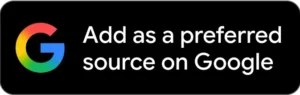OpenAI has moved Codex from preview to general availability, adding a Slack integration, a TypeScript SDK, and new admin controls for enterprise workspaces. The company also highlights the GPT-5-Codex model that powers many of these tasks.
For teams, the pitch is simple: a coding agent you can use in your terminal, IDE, CI, and now Slack, with clearer controls for admins. Access depends on your ChatGPT plan, with separate API-key routes available for some workflows. If you tried Codex in preview, today’s changes aim to make it easier to deploy at scale.
What OpenAI launched today
Slack integration lets you tag @Codex in a channel or thread; it gathers context, runs the task in Codex cloud, and returns a link to the result you can review and merge.
Codex SDK (TypeScript first) brings the same agent behavior into your own apps. It includes session handling, structured outputs, and a GitHub Action for CI/CD.
New admin tools add environment controls, managed configuration, monitoring, and analytics dashboards to track usage and code-review quality across CLI, IDE, and web.
Model context: GPT-5-Codex is the optimized variant of GPT-5 used across Codex. It’s available in Codex experiences and via the API in the Responses endpoint.
Availability, plans, and usage
Codex is included with ChatGPT Plus, Pro, Business, Edu, and Enterprise. Usage limits vary by plan and by whether you run tasks locally or in the cloud; admins on paid workspaces get more control over limits and credits.
OpenAI says Codex cloud tasks start counting toward usage from Oct. 20, with details in the support docs.
Developers can also run Codex with an API key (for local/CLI and Responses API), and there’s an official GitHub Action to pull Codex into CI jobs.
How to start: CLI, SDK, Slack
CLI setup (local pairing)
- Install:
npm i -g @openai/codex(or use Homebrew). - Sign in with your ChatGPT account or configure an API key.
- Run a task against a repo:
codex run "add a GitHub workflow to lint and test"
These flows keep source code local; Codex operates in your chosen directory.
SDK (TypeScript) minimal example
Use the new library to start a thread and run tasks programmatically useful for internal tools or batch transforms. The GA blog and docs provide a short snippet and session resume pattern.
Slack
Tag @Codex in a channel; it selects an environment and posts back a link to the completed change in Codex cloud. From there, you can merge, iterate, or pull the task locally.
Codex at work: early results (with caveats)
OpenAI cites internal usage and customer anecdotes: Cisco reports up to 50% faster code reviews; Instacart uses Codex to automate cleanup and reduce tech debt. Treat these as directional—your results will depend on repo size, tests, and guardrails.
Where Codex fits vs your current tools
Think in modes:
- Local agent (CLI/IDE) to work inside your repo with tight control.
- Cloud tasks for longer-running work in isolated sandboxes.
- CI (GitHub Action) for policy-driven reviews and routine edits.
- Slack for quick delegation in team threads.
OpenAI positions Codex as a “virtual coworker,” complementing IDE copilots and rule-based linters.
When not to use Codex
Avoid sensitive production write access without reviews; don’t bypass tests; keep human approvals for schema migrations and infra changes. (General guidance; verify with your policies.)
Risks, controls, and compliance
Admins can edit/delete cloud environments, set managed configuration, and monitor activity. Help Center docs outline data controls: business/enterprise data is not used to train by default; Plus/Pro can opt out in settings.
Where to run Codex
| Mode | Best for | What it can do | Pros | Considerations |
|---|---|---|---|---|
| Local (CLI/IDE) | Day-to-day dev in repo | Edit files, run tests, refactor | Source stays local; fast loops | Local limits; manual policy enforcement |
| Cloud tasks | Longer jobs, sandboxes | Multi-file features, background runs | Isolated envs; shareable links | Counts toward usage; env setup needed |
| Slack | Quick delegation | One-off tasks from threads | Low friction; team context | Still requires reviews/approvals |
| CI (GitHub Action) | PR checks, batch edits | Reviews, codemods, workflows | Policy-driven; auditable | Requires careful secrets/permissions |
| SDK (TypeScript) | Internal tools | Programmatic tasks, sessions | Full control; logs | Server-side only; Node 18+ |
Featured Answer Boxes
What is OpenAI Codex?
Codex is a coding agent from OpenAI that can write, edit, test, and review code across your terminal, IDE, CI, and the cloud. The GA release adds a Slack app, a TypeScript SDK, and new admin controls, with GPT-5-Codex as its core model.
Who can use Codex today?
Codex is included with ChatGPT Plus, Pro, Business, Edu, and Enterprise. Usage depends on plan and whether you run tasks locally or in the cloud. API-key access is available for some workflows via the Responses API and CLI.
How do I install Codex?
Install the CLI with npm i -g @openai/codex (or Homebrew), sign in with ChatGPT, and run tasks against a checked-out repo. You can also integrate via the TypeScript SDK or a GitHub Action for CI workflows.
What’s new for admins?
Admins get environment controls, managed configuration, monitoring, and analytics across CLI, IDE, and web. These tools help teams scale Codex safely and measure code-review quality.
What model powers Codex?
GPT-5-Codex, a variant optimized for agentic coding, is the default in Codex experiences and is available via the API’s Responses endpoint.
Frequently Asked Questions (FAQs)
Is GPT-5-Codex different from GPT-5?
Yes. It’s tuned for agentic coding (planning tests, editing repos, code review). Use GPT-5 for general tasks; use GPT-5-Codex inside Codex contexts.
Does Codex work in Slack?
Yes. Tag @Codex in a thread to delegate a task; it runs in Codex cloud and returns a result link.
Which plans include Codex?
Plus, Pro, Business, Edu, and Enterprise include Codex; limits vary by plan and task type.
Can I use Codex in CI/CD?
Yes. OpenAI ships a GitHub Action to run Codex with a secure proxy to the Responses API.
Is API-key access available?
Yes. GPT-5-Codex is available in the Responses API; the CLI can use API keys.
What about data use and retention?
Business/Enterprise data isn’t used to train by default; Plus/Pro can opt out in settings. See Help Center for details.