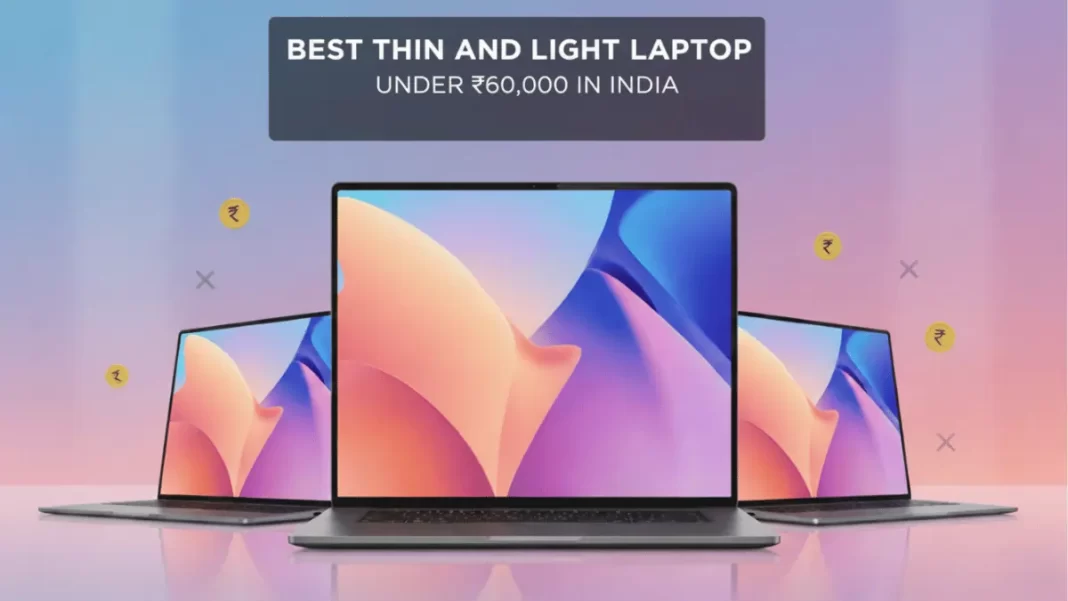If your budget stops at ₹60,000 and you still want a laptop that won’t weigh down your backpack, you’re in the right place. This guide focuses on thin-and-light Windows machines that stay around 1.3–1.6 kg, feel quick for everyday work, and don’t die before lunch. We scanned current India pricing and availability, then filtered for weight, battery claims, and sensible specs (16GB RAM, 512GB SSD). Where helpful, we reference platform standards like Intel Evo so you know what “good” looks like
Table of Contents
Best Laptops Under ₹60,000 in India (Category-Wise Picks for 2025)
Best overall under ₹60k: Samsung Galaxy Book4 15.6 (Core 7/16/512) typically ~1.55 kg, balanced performance and battery, often listed around ₹58–59k during sales. Great for students and office workers who prefer x86 compatibility and a bigger screen.
Lightest pick under ₹60k: ASUS Vivobook S14 (S3407, Snapdragon X, 16/512) around 1.35–1.39 kg, solid battery, Copilot+ features. Excellent portability; just note some x86 desktop apps may run under emulation. Sale prices have dipped to ₹54,990–₹59,990.
Best 16-inch OLED looker under ₹60k: ASUS Vivobook S16 OLED (S3607, Snapdragon X) big 16-inch OLED under ₹60k during promos; still reasonably light for a 16-inch (1.67–1.70 kg). Good for binge-watching and photos.
Best Windows-on-ARM value deal: Acer Swift Go/Neo 14 (Core Ultra 5) or Swift Go 14 Snapdragon X Plus when these show up around ₹50–55k, they’re great Copilot-ready options with modern efficiency. Watch for festival pricing.
What “thin & light” really means in 2025 (kg, thickness, battery)
Weight & thickness: Most brands place “thin & light” around ≤1.5 kg and sub-2 cm thick. In practice, anything up to ~1.6 kg still feels portable if you carry it daily.
Battery life shorthand: If you spot the Intel Evo badge, you’re getting wake-from-sleep in <1 second and ~9+ hours real-world battery on FHD panels, plus fast charging targets (about 4 hours of use from ~30 minutes on charge). It’s a quick way to gauge quality without memorizing spec sheets.
Key Specs to Look for in Laptops Under ₹60,000 (2025 Guide)
CPU Options You’ll Commonly See Under ₹60,000
Intel Core 7/5 (13th–Series 1; 14th–Series 2 U-class) in thin laptops: good general performance and broad app compatibility. Evo-verified models tend to be well-tuned.
AMD Ryzen 7 7730U: an 8-core/16-thread 15W part that’s common under ₹60k. Great for multitasking and light creation when paired with dual-channel memory.
Snapdragon X (Copilot+ PCs): excellent efficiency and battery; native ARM64 apps fly, but double-check your toolchain (some legacy x86 apps emulate). Under ₹60k, these are compelling for writers, students, and road warriors.
RAM & storage: Aim for 16GB RAM and 512GB SSD. Under 60k, 8GB models exist, but they age faster and limit browsing with many tabs.
Display and Connectivity Features to Prioritize
IPS, 300+ nits is your baseline.
OLED looks gorgeous (deep blacks, punchy colors); under ₹60k you’ll most likely see it on sale with Vivobook S16/S14. Just keep brightness and PWM comfort in mind if you’re sensitive.
Ports, Wi-Fi, webcam: USB-C charging is a plus. Wi-Fi 6/6E is common. A 1080p webcam with Windows Hello is nice-to-have for classes and meetings.
Best Lightweight Laptops Under ₹60,000 in India
ASUS Vivobook S14 (S3407, Snapdragon X) light, modern, travel-friendly
Why it stands out: ~1.35–1.39 kg, slim chassis, solid battery, and Copilot+ features. Great typing feel for long essays and reports. Excellent for writers, students, and frequent flyers. Street pricing has dipped to ₹54,990–₹59,990 in recent sale windows. Caveat: check critical apps (VPNs, pro tools) for ARM support.
Samsung Galaxy Book4 15.6 (Core 7 1355U/16/512) balanced all-rounder under ₹60k
Why it stands out: ~1.55 kg with a 15.6-inch FHD panel keeps things big but portable. Intel x86 means “it just works” with most software. Good keyboard and a clean look. Typical sale price sits around the ₹58–59k mark.
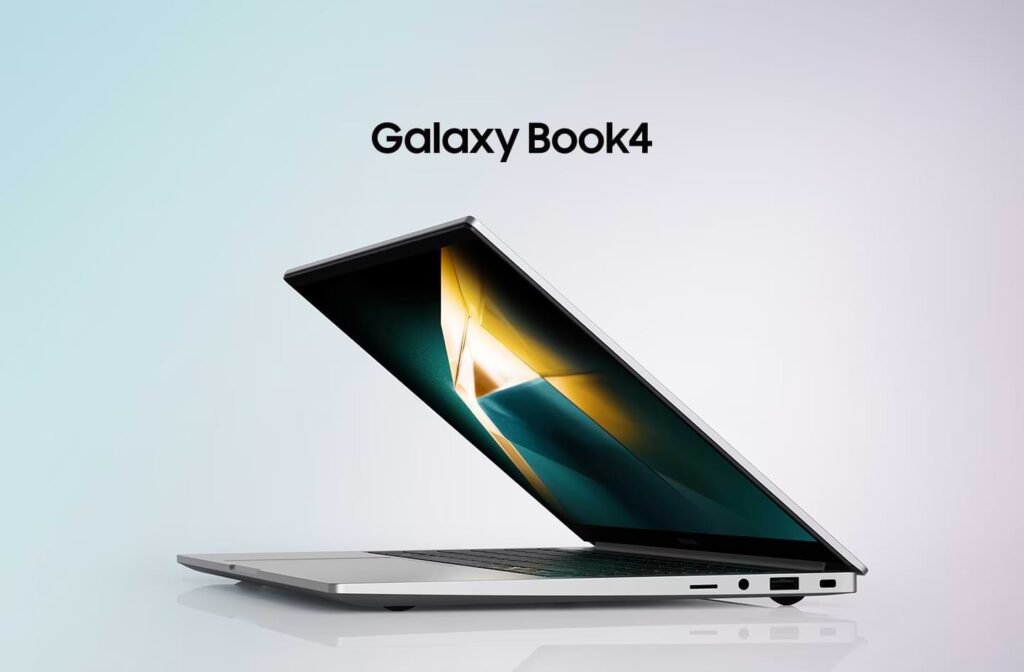
ASUS Vivobook S16 OLED (S3607, Snapdragon X) biggest screen for the money
Why it stands out: 16-inch OLED for immersive movies and spreadsheets. Still fairly portable at ~1.67–1.70 kg. If you want an OLED screen without blowing the budget, this is the ticket when it’s ₹59,990.

Acer Swift Go/Neo 14 (Core Ultra 5 / Snapdragon X Plus) Copilot-ready deals
Why it stands out: When Acer’s 14-inch Swift Go/Neo dips near ₹50–55k, it’s a sharp buy for a modern, efficient platform and good portability (often ~1.3 kg range). Watch festival pricing.

Lenovo IdeaPad Slim 3/5 (i5 12th/13th or Ryzen 7 7730U) safe mainstream choice
Why it stands out: Wide availability, practical specs, and fair service coverage. For battery + value, pick the Ryzen 7 7730U or i5-U configs with 16GB RAM. Expect ~1.5–1.6 kg.

Note on “thin & light” definitions: Brands commonly describe ≤1.5 kg/≤2 cm as thin and light; ultrabook guides place many “compact” models at ≤3 lbs (~1.36 kg). If you commute daily, try to stay at or under 1.5 kg.
Which One Should You Buy?
Students & office work (Docs, Excel, 30+ tabs):
Pick Galaxy Book4 15.6 or Vivobook S14 (Snapdragon X). Both are light enough, quiet, and deliver all-day battery for lectures and meetings. If you absolutely need certain x86 desktop software, prefer Galaxy Book4.
Travel-heavy roles (sales, consultants, writers):
Vivobook S14 is the easiest to carry and has strong standby/sleep behavior typical of modern platforms.
Casual creators (Lightroom, Canva, social):
Vivobook S16 OLED gives you the color pop. Keep expectations reasonable for heavy GPU work.
Light coding (VS Code, Node/Python basics):
Any of the x86 picks are straightforward. For ARM, check your stack first or use web versions/containers where possible.
Common Mistakes to Avoid When Buying
8GB RAM configs at ₹60k look tempting but age quickly. Stretch to 16GB if you can.
Single-channel memory on APUs can hurt iGPU performance; dual-channel is better for smooth UI and light editing. (We’ve seen performance dips on single-stick configs in reviews.)
Vague battery claims: Look for Evo verification or real capacities (65–75Wh) and read platform targets (Evo’s ~9+ hours on FHD).
Weight creep: A “thin” 16-inch can tip toward 1.7 kg. Decide if the larger screen is worth the extra grams.
Mini Case Study: The Difference Between 2.2 kg and 1.35 kg Laptops
Moving from a 2.2 kg budget 15-inch to a 1.35 kg Vivobook S14 feels like someone removed a textbook from your bag. You notice it in airport security lines and on cramped lecture benches. Battery anxiety drops because efficiency chips idle well, and you stop hunting for outlets every 3 hours. If you live in Chrome, lightweight hardware with 16GB RAM is a bigger quality-of-life upgrade than chasing raw CPU scores.
Quick Buying Guide: Best Picks Under ₹60,000
Under ₹60k, prioritize ≤1.5–1.6 kg, 16GB RAM/512GB SSD, and either a proven x86 CPU (Core i5/i7-U) or a modern ARM chip (Snapdragon X) if your apps support it. If you want zero-drama compatibility, pick Galaxy Book4; if you want the lightest carry, pick Vivobook S14; if you want OLED drama on a budget, grab Vivobook S16 OLED on sale.
Pre-Purchase Laptop Checklist (Under ₹60,000)
- Weight ≤1.5–1.6 kg
- 16GB RAM, dual-channel preferred
- 512GB SSD (user-upgradeable if possible)
- Battery claim aligned with Evo-like targets
- App compatibility (ARM vs x86)
- At least one USB-C charging port
Comparison Table: Best Laptops Under ₹60,000 (2025 Shortlist)
| Model | CPU | Weight | Display | RAM/SSD | Price |
|---|---|---|---|---|---|
| ASUS Vivobook S14 (S3407) | Snapdragon X | ~1.35–1.39 kg | 14″ 2.5K | 16GB/512GB | ₹54,990–₹59,990 |
| Samsung Galaxy Book4 15.6 | Core 7 1355U | ~1.55 kg | 15.6″ FHD | 16GB/512GB | ₹58–59k sales |
| ASUS Vivobook S16 OLED (S3607) | Snapdragon X | 1.67–1.70 kg | 16″ OLED | 16GB/512GB | ₹59,990 sale |
| Acer Swift Go/Neo 14 | Core Ultra 5 / Snapdragon X Plus | ~1.3 kg (varies) | 14″ 1200p/120Hz | 16GB/512GB | ₹50–55k deals |
| Lenovo IdeaPad Slim 3/5 | i5 12th/13th / Ryzen 7 7730U | ~1.5–1.6 kg | 14–15.6″ FHD | 16GB/512GB | ₹49–59k (spec-dependent) |
Frequently Asked Questions on Laptops Under ₹60,000
Which is the lightest laptop under ₹60,000?
ASUS Vivobook S14 (S3407) hovers around 1.35–1.39 kg, often dipping below ₹60k during sales.
Which CPU is best under ₹60k—Intel, AMD, or Snapdragon X?
All three are fine for everyday work. Intel/AMD (x86) maximize compatibility; Snapdragon X wins on battery and quiet operation if your apps are ARM-ready.
What battery life should I expect?
Look for Evo-like targets of ~9 hours+ real-world on FHD with fast charge. Larger OLED panels will drain faster.
Is a 16-inch laptop still “thin and light”?
Yes, when it’s around 1.6–1.7 kg and under 18 mm—portable enough if you want a bigger canvas.
Can I game on these?
Casual/indie titles are okay. Don’t expect high-end gaming; integrated GPUs and ARM devices aren’t built for AAA. If gaming matters, stretch budget to a dGPU model.
What display spec should I target?
At least FHD (1920×1080) or 1200p, 300-nit brightness. OLED is a bonus for media.
Featured Snippet Q&A: Laptops Under ₹60,000
What is the best thin and light laptop under ₹60,000?
Samsung Galaxy Book4 15.6 and ASUS Vivobook S14 (Snapdragon X) are the top value picks under ₹60k. The Samsung is x86-friendly; the ASUS is lighter with great battery. Choose based on your app needs.
What weight counts as “thin and light”?
Aim for ≤1.5 kg. Many brands define thin and light as ≤1.5 kg and <2 cm thick; guides peg compact ultrabooks around 1.0–1.4 kg
Is 16GB RAM necessary under ₹60k?
Yes, for smooth multitasking and longevity. 8GB works today but limits heavy browsing and future Windows updates. Prefer 16GB dual-channel when possible.
Should I buy OLED under ₹60k?
If you watch a lot of content or edit photos casually, OLED (like Vivobook S16 OLED) looks fantastic. It’s a little heavier but worth it for visuals.