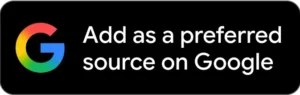OpenAI launched ChatGPT Atlas on October 20, 2025, as the first web browser built with AI at its core. Behind Atlas lies OWL (OpenAI’s Web Layer), a revolutionary architecture that separates the Chromium engine into an isolated process, enabling instant startup, enhanced stability, and a foundation for AI-driven web experiences. This architectural approach represents a fundamental rethinking of how browsers integrate web engines with modern AI capabilities.
Table of Contents
What is OWL Architecture?
OWL stands for OpenAI’s Web Layer, the custom integration layer that powers ChatGPT Atlas by running Chromium’s browser process outside the main application. Unlike traditional browsers where the web engine and UI exist in the same application process, OWL treats Chromium as an isolated background service that communicates with the native Atlas interface. This separation allows the Atlas UI to load instantly while Chromium boots asynchronously in the background, creating a responsive user experience from the moment you launch the browser.
The architecture consists of two primary components: the OWL Client (the Atlas browser interface built in Swift) and the OWL Host (the Chromium browser process running separately). These components exchange messages through Mojo, Chromium’s native inter-process communication system, with OpenAI engineering custom Swift and TypeScript bindings specifically for this integration. The result is a browser that maintains full Chromium compatibility while enabling faster iteration and modern native UI frameworks like SwiftUI and AppKit.
Why OpenAI Built OWL Instead of Using Standard Chromium
OpenAI’s design team established ambitious product goals that standard Chromium architecture couldn’t easily accommodate. The team needed fast startup times, support for hundreds of tabs without performance degradation, and rich animations for features like Agent mode requirements that conflicted with Chromium’s opinionated boot sequence and threading model. Rather than extensively patching Chromium’s internals, which would create maintenance burdens when integrating upstream updates, OpenAI chose architectural separation.
Building the entire application UI from scratch in modern native frameworks also aligned with OpenAI’s engineering culture of shipping code on day one. Traditional Chromium development requires hours to check out and build the codebase, creating friction for new team members. With OWL, most engineers interact with a prebuilt binary, reducing build times from hours to minutes and allowing new hires to merge their first code change on their first afternoon.
The architecture specifically supports agentic browsing scenarios that require unique handling of rendering, input events, and data storage. For example, AI computer use models need single-frame screen captures that composite all UI elements including popup menus that normally render in separate windows so the model can “see” complete page context. This specialized requirement justified the investment in a custom integration layer.
How OWL Architecture Works
The Two-Process Model
The OWL Client runs as the main Atlas application process, handling all user-facing UI elements built with SwiftUI and AppKit. The OWL Host executes as a separate background process containing Chromium’s browser logic, rendering engine, and web platform APIs. When you launch Atlas, the client process starts immediately and displays the interface, while the host process initializes Chromium asynchronously without blocking the UI thread.
Communication via Mojo IPC
Mojo, Chromium’s message-passing system, enables structured communication between the client and host processes. OpenAI developed custom language bindings that allow Swift code to invoke Mojo interfaces directly, bridging the native Apple development environment with Chromium’s C++ internals. This integration supports bidirectional communication for navigation requests, rendering updates, input forwarding, and service endpoints like bookmarks and downloads.
Key Components Explained
The OWL client library exposes five core abstractions through its Swift API. Session manages global host configuration and control. Profile handles browser state for specific user accounts, enabling multi-user support. WebView controls individual web content instances, managing rendering, input, navigation, and zoom. WebContentRenderer translates input events into Chromium’s rendering pipeline and receives visual feedback from the renderer. LayerHost/Client exchanges compositing information, allowing GPU-accelerated rendering to appear in the Swift UI.
OWL vs Traditional Browser Architecture
| Aspect | OWL Architecture | Traditional Chromium Browser |
| Process Model | Web engine in separate background process | Web engine in main application process |
| UI Framework | Native SwiftUI/AppKit | Chromium Views framework |
| Startup Behavior | Asynchronous; UI loads instantly | Sequential; waits for engine initialization |
| Build Time | Minutes (prebuilt binaries) | Hours (full Chromium compilation) |
| Crash Isolation | Engine crashes don’t affect UI | Engine crashes terminate application |
| Upstream Merges | Minimal patch set, easier updates | Extensive patches, complex merges |
| Developer Velocity | New engineers ship day one | Days/weeks to build environment |
| Agent Support | Native compositing for AI models | Requires custom modifications |
Key Benefits of OWL Architecture
Instant Startup Performance
By decoupling the UI from Chromium initialization, Atlas displays its interface in milliseconds while the web engine boots in parallel. Users can immediately interact with the browser chrome opening tabs, accessing bookmarks, or entering URLs before Chromium fully loads. This contrasts with traditional browsers that must initialize the rendering engine before displaying any UI, creating perceptible startup delays.
Crash and Hang Isolation
When the Chromium browser process crashes or its main thread hangs, the Atlas application remains responsive. Users receive notifications about the engine failure but retain access to the UI, allowing them to close problematic tabs or restart the engine without losing their session state. Traditional single-process architectures terminate the entire application when core components fail.
Faster Development Cycles
Distributing OWL as a prebuilt binary means most Atlas developers never compile Chromium locally. This reduces toolchain complexity, speeds up CI/CD pipelines, and lowers the barrier for contributing to the browser. When Chromium updates are needed, a small team handles integration while the broader team continues shipping features against stable binaries. This separation maintains development velocity even with a massive underlying dependency.
Native UI Framework Integration
Building the entire Atlas interface in SwiftUI and AppKit enables rich animations, Metal-accelerated graphics, and tight macOS integration that would be difficult with Chromium’s cross-platform UI toolkit. The design team’s vision for Agent mode animations and visual effects required modern Apple frameworks rather than reskinning Chromium’s open-source interface. This flexibility allows Atlas to feel like a native Mac application rather than a cross-platform port.
How OWL Enables AI Agent Features
Rendering for Computer Vision Models
Atlas Agent mode feeds screen captures to AI models that interpret visual layout and interact with web content. Standard browser rendering produces separate windows for dropdown menus, color pickers, and other popup widgets, creating fragmented visual input. OWL’s rendering pipeline composites these separate UI elements back into a single frame at correct coordinates, giving the model complete page context in one image.
Isolated Storage Partitions
Agent sessions can run in ephemeral “logged-out” contexts that don’t share state with the user’s regular browsing profile. OWL leverages Chromium’s StoragePartition infrastructure to create isolated, in-memory stores for each agent session. When the session ends, all cookies, cache, and site data are automatically discarded, preventing data leakage between agent instances or into the user’s permanent profile. Multiple concurrent agent sessions each receive their own partition.
Input Event Handling for Agents
Agent-generated mouse clicks and keyboard input route directly to the renderer process, never passing through the privileged browser layer. This preserves sandbox boundaries even under automated control, preventing agent actions from triggering browser-level keyboard shortcuts or accessing features outside web content. Traditional automation tools often bypass security boundaries to simulate input, creating potential attack vectors.
Technical Implementation Details
Rendering Across Process Boundaries
WebView instances in the Atlas client share a compositing container that displays one tab at a time. On the Chromium side, each WebView corresponds to a gfx::AcceleratedWidget backed by a CALayer. OWL exposes the layer’s context ID to the client, where an NSView embeds it using the private CALayerHost API, allowing GPU-composited content from the separate process to appear seamlessly in the Swift UI. The architecture keeps view geometry synchronized between processes so Chromium’s compositor produces correctly sized frames at appropriate device scale factors.
Input Event Translation
Since Chromium runs headless without receiving platform events directly, OWL translates macOS NSEvents into Blink’s WebInputEvent model within the Swift client. These pre-translated events forward to Chromium’s renderer process, following the same lifecycle as native input events. When a page doesn’t handle an event, Chromium returns it to the client, where OWL re-synthesizes an NSEvent and gives the rest of the application a chance to process the input enabling keyboard shortcuts and gestures to work across both layers.
Layer Composition System
The LayerHost/Client abstraction manages GPU compositing data exchange between Atlas and Chromium. Chromium’s compositor generates texture-backed layers at 60+ FPS, which the host process shares via interprocess GPU resource handles. The client receives these handles and presents them through Metal rendering pipelines, enabling smooth animations and effects in the SwiftUI interface while displaying web content. This approach maintains the performance benefits of hardware acceleration across the process boundary.
What OWL Means for Browser Development
OWL demonstrates that browsers can decouple web engines from application logic without sacrificing compatibility or performance. This architectural pattern may influence how other organizations integrate Chromium or WebKit into specialized applications. By treating the web engine as an isolated service layer rather than the foundation of the entire application, developers gain flexibility to adopt modern UI frameworks and optimize for specific use cases.
The architecture particularly matters for AI-powered browsing, where models need specialized rendering pipelines, isolation guarantees, and tight integration with native ML frameworks. As more applications embed AI capabilities, OWL’s approach of running complex subsystems in isolated processes with well-defined IPC boundaries provides a template for managing that complexity. The pattern balances leveraging existing platforms (like Chromium) with the flexibility to innovate rapidly on AI-specific features.
Key Takeaways
OWL architecture represents a fundamental shift in browser design by isolating Chromium in a separate process while Atlas’s native UI runs independently. This separation delivers instant startup, crash resilience, and faster development cycles by distributing the web engine as a prebuilt binary. The architecture specifically enables AI agent features through specialized rendering pipelines that composite UI elements into single frames for computer vision models and isolated storage partitions that maintain privacy boundaries. By rethinking how browsers integrate web engines, OpenAI created a foundation for next-generation AI-powered web experiences while maintaining full Chromium compatibility.
Frequently Asked Questions
What does OWL stand for in ChatGPT Atlas?
OWL stands for OpenAI’s Web Layer, the custom architecture that integrates Chromium into ChatGPT Atlas by running it as a separate background process.
Why is ChatGPT Atlas faster to start than other browsers?
Atlas loads its native Swift UI instantly while Chromium boots asynchronously in a separate process, unlike traditional browsers that wait for the web engine to initialize before displaying any interface.
Does OWL affect website compatibility?
No. OWL uses unmodified Chromium rendering, so websites display identically to Google Chrome with full web standards support.
Can other browsers adopt OWL architecture?
While OWL is specific to Atlas, the general pattern of running web engines in separate processes can be adapted by other browser developers, though it requires significant engineering investment.
How does OWL improve security for AI agents?
OWL routes agent-generated input directly to web renderers without privileged browser access and isolates each agent session in separate memory-only storage partitions that are destroyed when sessions end.
Will OWL come to Windows or Linux?
OpenAI built OWL using Apple-specific frameworks like SwiftUI and Metal, so Windows and Android versions of Atlas will likely use adapted architectures tailored to those platforms.
Featured Snippet Boxes:
What is OWL architecture?
OWL (OpenAI’s Web Layer) is the custom browser architecture behind ChatGPT Atlas. It runs Chromium as a separate background process, isolated from the main app. That setup allows instant startup, protects the main app if the engine crashes, and lets the UI use native frameworks while still being fully web compatible.
How does OWL improve browser performance?
OWL starts the native UI right away while Chromium spins up in a separate process. Since the browser engine loads on its own, the app feels ready instantly. Crashes in the engine don’t take down the full app, and engineers can move faster by using prebuilt Chromium binaries instead of rebuilding Chromium locally.
Why did OpenAI build OWL instead of using standard Chromium?
OpenAI needed things that are hard to get from stock Chromium without heavy patching: near-instant launch, handling hundreds of tabs, smooth UI animation for AI features, and support for modern native frameworks like SwiftUI. OWL’s architecture was built to support those requirements without fighting upstream Chromium updates.
Source: OpenAI